# Install on Windows
# Install Kangaroo via Official website
TIP
Recommended installation method, support windows 10 and all above version(64 bit)
# Download Kangaroo
Download the latest version of Kangaroo from Download, recommend installer for normal users.
# Install Kangaroo
# Windows Installer
Double click the installer and follow the guide to install Kangaroo on your windows directly.
If you want to make Kangaroo portable, like install and run it on USB device, then you should check the component Profile in app directory on windows installer.
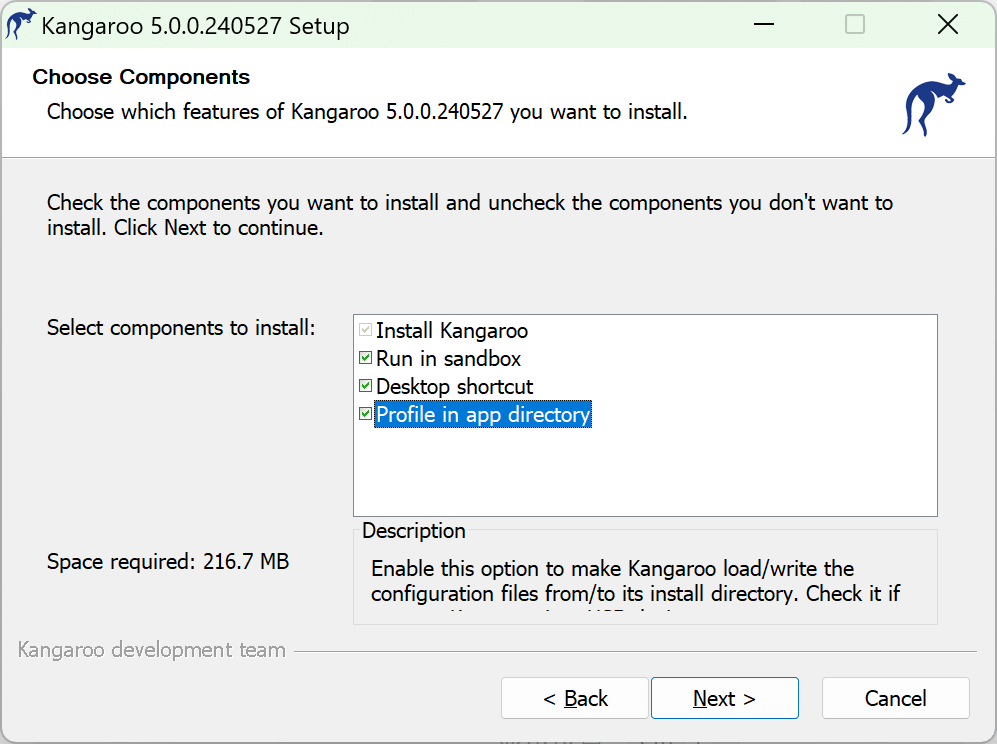
# Windows Portable
- Create folder to put the Kangaroo app, ex: D:\Program Files\Kangaroo\
- Uncompress Kangaroo package to target folder with 7-Zip (7z.exe)
- Create shortcut on desktop for Kangaroo app(bin\kangaroo.exe).
- Double click the shortcut to run Kangaroo
# Install Kangaroo via WinGet
WARNING
This method support windows 10 and above versions only
Download and install WinGet tool, then execute the command to install Kangaroo
# WinGet command line parameters:
winget install Taozuhong.Kangaroo<Multiple|MariaDB|MySQL|Oracle|PostgreSQL|Redis|SQLite|SQLServer>
# For example: install multiple database version
winget install Taozuhong.KangarooMultiple
# Install Kangaroo via Microsoft Store
WARNING
This method support windows 10 and above versions only
Not yet support
